In the world of software development, open source is like an open invitation to collaborate and innovate. You can refer to GitHub as the meeting place where projects come to life. In this article, we'll take a close look at open source, understand why it's important, and learn how GitHub helps people work together on projects.
What is open source?
At its core, open source means that the code of a software project is open for everyone to collaborate on. This way, lots of people can work together on a project, making it better and more useful for everyone.
Imagine if you could see, use, and even improve the codebase of your favourite app (mine: Twitter) or if you had any super cool ideas but couldn't build them all by yourself. That's where open source comes in. It's like inviting people from around the world to collaborate with you on this super cool project. This way, anyone can use, change, and improve the codebase. It's like a big community project where everyone can join in.
Now, let's meet Segun, a software developer based in Lagos, Nigeria, with a brilliant idea. He wants to create a developer tool that helps developers debug their code easily. It's a big project, and instead of tackling this project alone, Segun decides to apply the principles of open source. This means that Segun shares the project's code with the world and invites others to help.
Open source gives you access to a global team of developers working together to create something amazing. It's powerful because it brings together different skills and ideas from all over the world.
Welcome to GitHub - Where Amazing Things Happen
To manage his project effectively, Segun chose GitHub as his open-source platform of choice. GitHub is like a warehouse where developers can store their code and work collaboratively. It's a platform that empowers developers to transform their ideas into reality. GitHub helps keep track of changes, organize discussions, and manage tasks. It's like keeping a diary of what's happening with the code, ensuring that everyone is on the same page and moving in the right direction.
How does open source work on GitHub?
Now, let's proceed into the inner workings of how open-source collaboration unfolds on GitHub. I'll break it down into simple steps to help you understand the process and how to make your project accessible to everyone who wants to participate via GitHub.
Step 1: Creating Repositories
Segun starts by creating a GitHub repository for his project. A repository, often referred to as a "repo," is the digital home for a project on GitHub. It serves as a container for all the project's code, files, and documentation. Think of it as a dedicated workspace where everything related to your project is stored.
To create a repository,
start by logging into your GitHub account. If you don't have an account, you can easily sign up for free.
On your GitHub dashboard, click the "+" icon in the upper right corner and select "New repository."
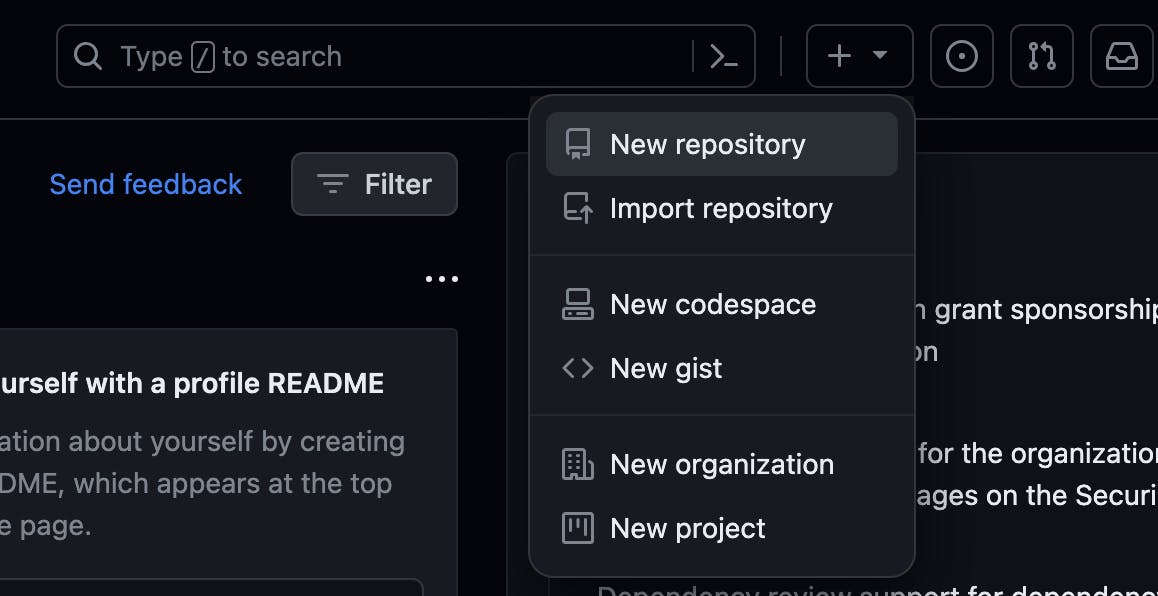
Give your repository a meaningful name that reflects your project's purpose. Also, add a detailed description to help others understand what your project is all about.
For open-source collaboration, select the "public" option. This makes your repository visible to everyone, inviting contributors from around the world.
Check the box that says "Initialize this repository with a README." This creates a README file that serves as your project's welcome mat.
With all the details filled in, click the "Create Repository" button. Your project now has a digital home on GitHub.
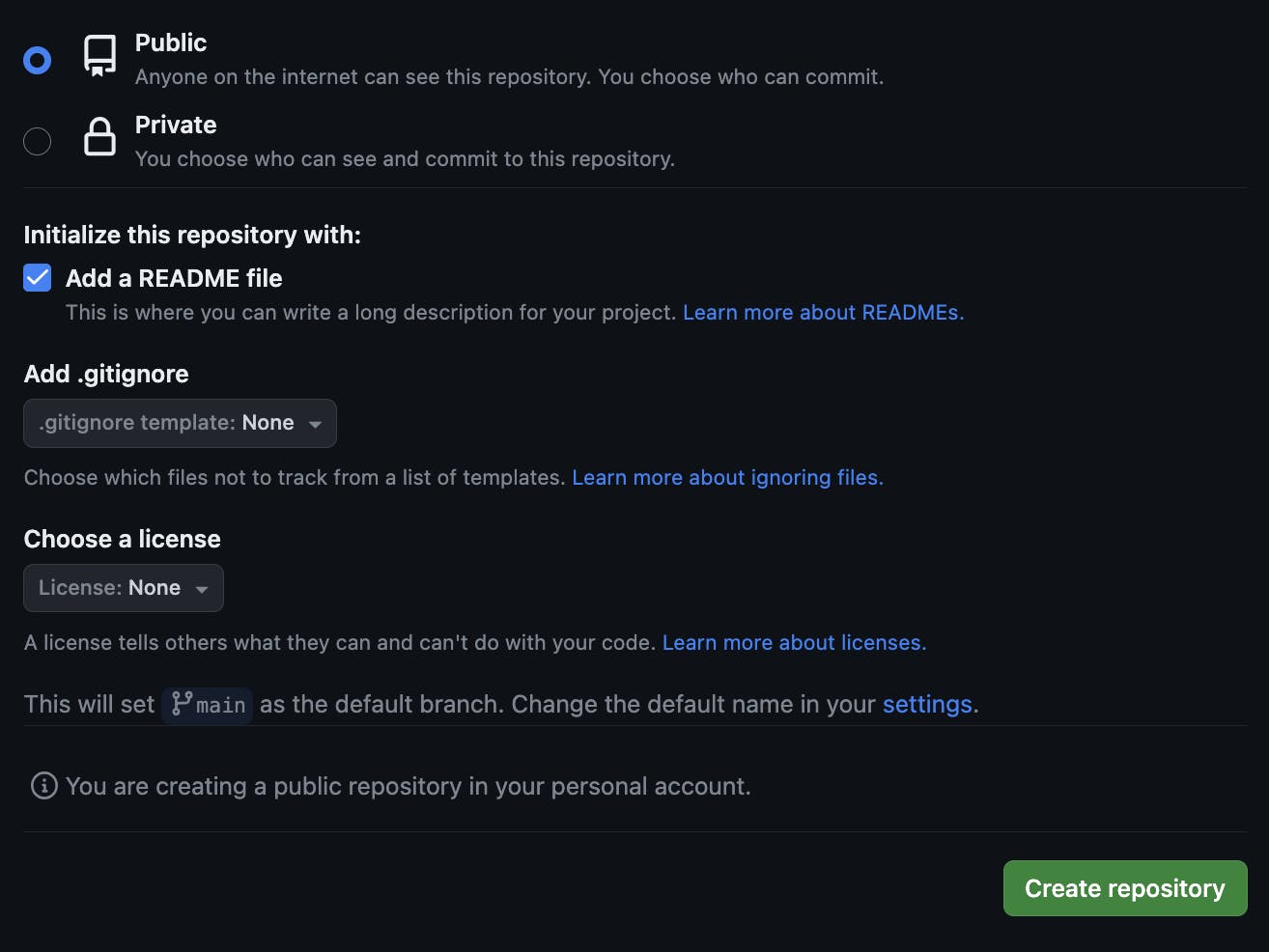
Step 2: README File
With the repository in place, Segun understands the importance of clear documentation. He thoroughly creates a detailed README file for his project. This serves as a notice for anyone interested in his project. It contains an overview of the debugging tool, installation instructions, usage guidelines, and even information on how others can contribute to the project.
The README file allows Segun to ensure that newcomers and collaborators have a comprehensive guide to understand and engage with his work.
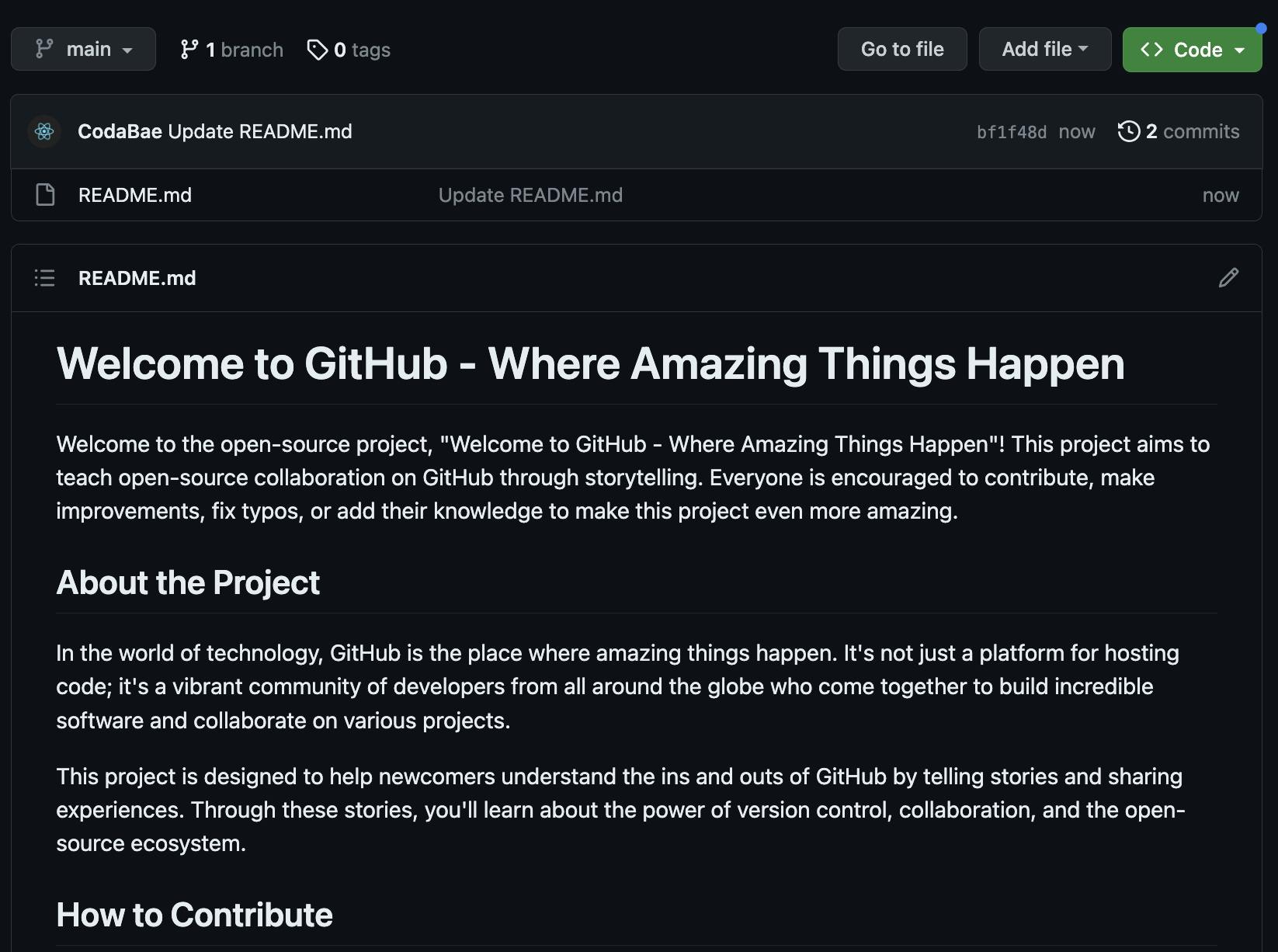
Step 3: Forking a Repository
Angie, an enthusiastic developer with a keen interest in debugging tools, stumbles upon Segun's project on GitHub. She reads the README file and is genuinely impressed by Segun's vision. She is interested and wants to get involved by contributing her expertise to make the project even better. To do this, she takes a significant step—she forks Segun's repository.
What Does It Mean to Fork a Repo?
Forking a repository on GitHub is like making a personal copy of the original project. When Angie forks Segun's repo, she creates her own version of the project under her GitHub account. This copy is entirely separate from the original, allowing her to work on it independently. Forking is the foundation of open-source collaboration on GitHub. It enables developers like Angie to make changes and improvements without affecting the original project. It's like having your own workspace to tinker and experiment with the code.
To fork a repository,
Angie first navigates to Segun's project on GitHub.
On the top right corner of the repository's page, there's a "Fork" button. Angie clicks on it.
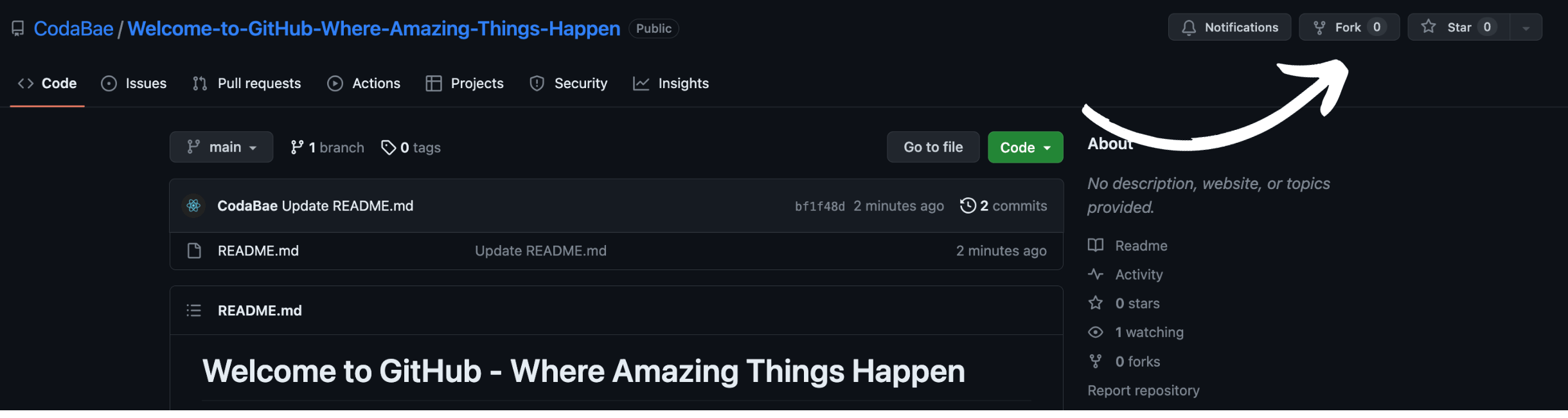
A dialogue box appears, asking Angie where she wants to fork the repository. She selects her own GitHub account as the destination.
GitHub starts the forking process, creating an identical copy of Segun's repository under Angie's account.
Now, Angie has her very own copy of the project. She can make changes, experiment, and contribute without impacting Segun's original work. Forking is the gateway to open-source collaboration, as it empowers developers to actively participate in projects they're passionate about.
In the next steps of Segun's journey, we'll see how Angie's contributions and others' involvement shape the project, highlighting the collaborative nature of open-source development on GitHub.
Step 4: Collaboration
Angie, having successfully forked Segun's repository, now dives into the code. She identifies areas for improvement and starts making changes within her forked copy. As she progresses, she comes across a feature that could benefit from a different approach. Angie wants to share her ideas and collaborate effectively with Segun and the project's community.
Creating a Pull Request—Collaboration in Action
To facilitate collaboration and suggest changes to the original project, Angie creates a pull request (PR). This is a fundamental step in open-source development on GitHub.
What is a pull request?
A pull request (PR) is like a proposal for changes. It's a way for developers to suggest modifications, additions, or bug fixes to a project. It serves as a bridge for collaboration and discussion, allowing contributors like Angie to propose their changes and improvements.
Step-by-step guide on how to create a pull request (PR)
After forking the repository, Angie starts making her desired changes to her forked copy of the project. She codes, tests, and ensures her changes align with the project's goals.
Once Angie is satisfied with her modifications, she commits her changes to her forked repository. Each commit represents a saved snapshot of her work.
Angie goes to the original project's GitHub page, specifically to the "Pull Requests" section, and clicks the "New Pull Request" button.
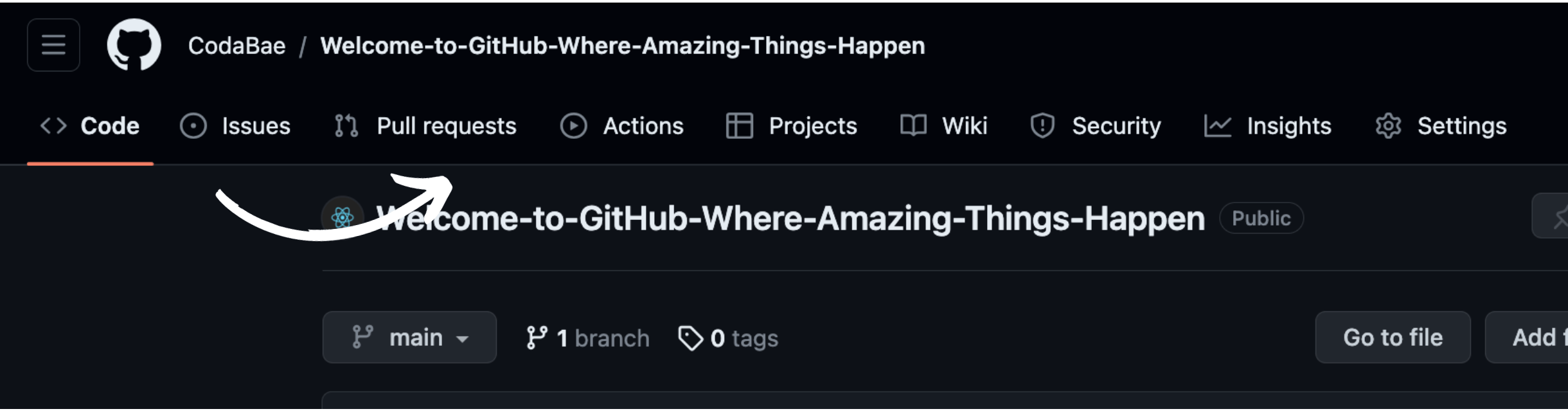
In her Pull Request, Angie provides a detailed description of what she changed, why she made these changes, and how they will benefit the project. This clear communication helps reviewers understand her intentions.
With all the necessary information provided, Angie clicks the "Create Pull Request" button. This action officially submits her proposed changes for review and discussion.
Now, Angie's contributions are up for review by Segun, other maintainers, and collaborators. The pull request serves as a collaborative space where discussions unfold, improvements are suggested, and the direction of the project is collectively determined. It's a transparent and inclusive way to enhance the project.
Step 5: Managing Issues: Streamlining Collaboration
As more developers like Angie join the project, the need arises to track tasks, address bugs, and discuss enhancements systematically. To manage this, Segun introduces the concept of issues within the GitHub repository.
Issues on GitHub act as a central hub for discussions, making them essential for efficient collaboration.
What are the issues?
Issues are like virtual sticky notes. They help teams track tasks, report problems, propose new features, and engage in discussions related to the project.
To create an issue,
contributors navigate to the "Issues" tab on the project's GitHub page and click the "New Issue" button.
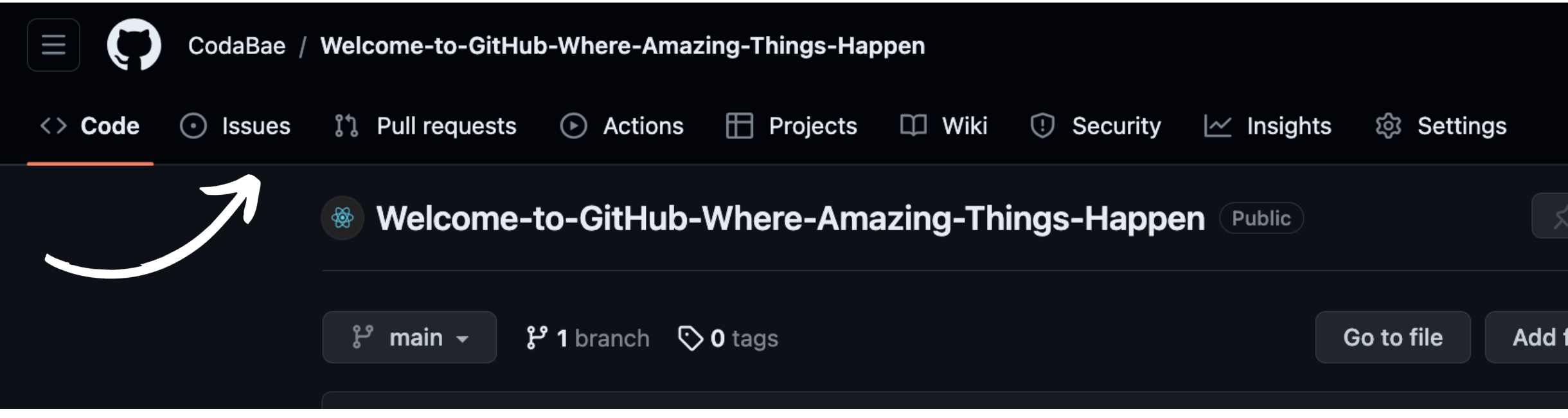
Within the issue, contributors provide a detailed description of the task, problem, or idea they want to address. Clarity in the description is vital for others to understand the context and purpose of the issue.
To keep issues organized, contributors can use labels to categorize them (e.g., "bug," "feature," "enhancement"). Assigning issues to specific team members ensures that someone takes ownership of the task.
Issues as a Discussion Hub
Issues have become the go-to place for discussions. Collaborators on the project can comment on the issue, offer solutions, and share their perspectives. This open dialogue promotes collaboration and idea-sharing.
With the introduction of issues, Segun and his team can efficiently manage tasks, track progress, and foster a culture of active collaboration within the project. Issues serve as a dynamic to-do list that keeps everyone aligned and informed.
As the project gains momentum, Segun and his team recognize the importance of organizing their work efficiently. This is where branches come into play.
Step 6: Branches: Isolating Changes
Branches are like separate workspaces where developers can focus on specific features or fixes without interfering with the main project code. It's a way to keep the project organized and minimize conflicts.
Why use branches?
Branches provide a structured approach to development. Different team members can work on different aspects of the project simultaneously without stepping on each other's toes. It's a way to ensure that changes can be tested and reviewed independently.
When developers create a new branch within the GitHub repository, they typically give the branch a descriptive name that reflects the task or feature they're working on.
Developers then make their changes within this branch. Any commits they make are specific to this branch, ensuring that the main project remains unaffected.
After completing the changes, developers can open a pull request (as mentioned earlier) to propose merging their branch into the main project. This initiates the testing and review process.
Step 7: Testing and Review
Quality control is paramount in open-source projects. To maintain code quality and project integrity, Segun and his team implement continuous integration (CI) using GitHub Actions. This CI tool automatically runs tests on code changes, ensuring that contributions meet quality standards and do not introduce new bugs.
Code Review: A Critical Step
Code review is an essential part of open-source development. Maintainers and contributors review each other's code to maintain code quality, security, and adherence to project standards. GitHub as a platform provides tools for efficient code review, including line comments and code suggestions.
Step 8: Merging
With contributions pouring in from different developers around the world and the debugging tool project growing, Segun and the project maintainers review and approve pull requests that align with the project's goals and quality standards. Once approved, the changes are merged seamlessly into the main project's codebase, consolidating the contributions and advancing the project further.
Through Segun's journey, we witness the power of open source collaboration on GitHub, where diverse individuals with varying skill sets and backgrounds come together to enhance projects collectively. Open source isn't just about code; it's about people working together to innovate, improve, and make the world of software development a more inclusive and collaborative place.
As we explored these steps, we gained insights into the mechanics of open source on GitHub and how it empowers developers to turn their ideas into reality, one collaborative project at a time.
In closing, just like this article helps you understand open source, I have added this content to GitHub, and you can also contribute. Let's make sure everyone understands open source.
GitHub offers a platform for you to learn, collaborate, and be part of something extraordinary. Join the global community of developers, and together, let's create, innovate, and build a brighter future for software development.
Welcome to the world of open source using GitHub, where collaboration knows no bounds.
